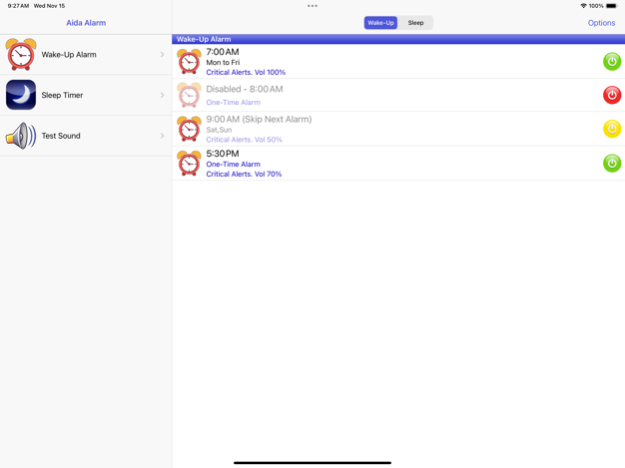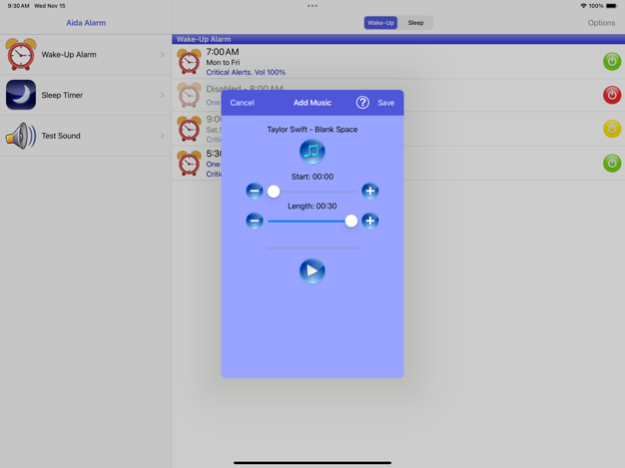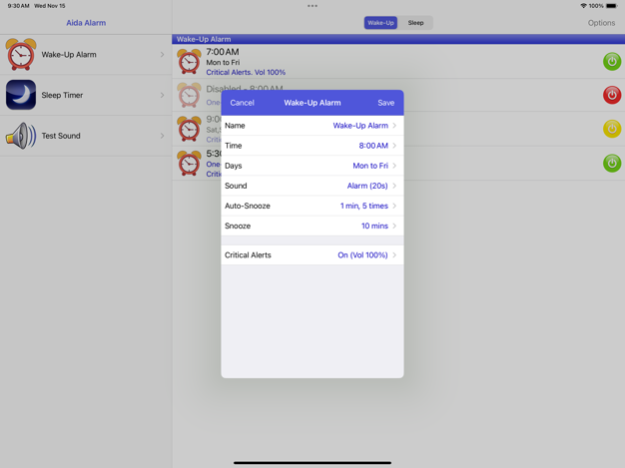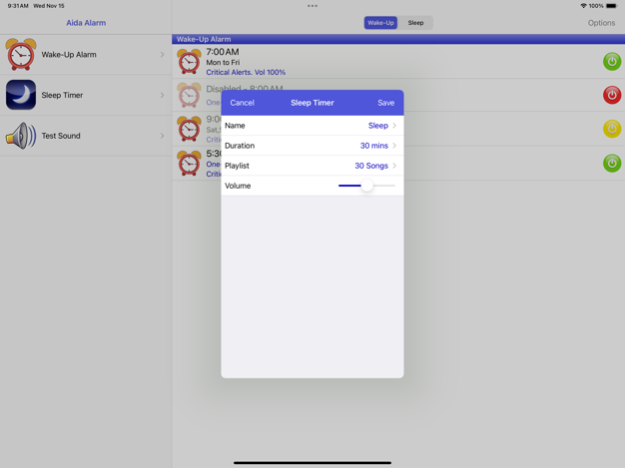Aida Wake-Up Alarm 5.4
Continue to app
Paid Version
Publisher Description
Aida Wake-Up Alarm has an Auto-Snooze feature to make sure you get up on time. You can pick a song from your music library to wake up gently every morning. It has a sleep timer so you can fall asleep pleasantly listening to your favorite songs.
Never miss an alarm with Critical Alerts.
Critical Alerts always play a sound and appear on the lock screen even if your device is muted or Do Not Disturb is on. They are optional and can be enabled or disabled in settings.
You don't have to leave the app open for the alarm to work.
It's a universal App, optimized for iPhone and iPad.
WAKE-UP ALARM
• Auto-Snooze: Automatically repeat the alarm up to 5 times at regular intervals (e.g. 1 min, 5 mins, 10 mins) until you take action
• Snooze alarms directly from the notification banner or from the lock screen
• Snooze time customizable
• You can pick a song from your music library to wake up gently every morning
• Easily skip next occurrence of an alarm
• Recurrent alarms (weekdays, weekends) or one-time alarms
• Set as many alarms as you need
• Backup and restore alarms on the same device or multiple devices
• 10 built-in alarm sounds
SLEEP TIMER
• Fall asleep easily while listening to your favorite songs
• Create your own playlist
• Option to shuffle and play all songs
• Music gently fades out when time is up
• Supports Audiobooks, Podcasts, and iTunes U
GENERAL
• Critical Alerts support
• VoiceOver accessibility support
• Dark Mode (Available in iOS 13 and later)
• Automatically adjusts to the font size selected on the device
• Notifications are local. No internet connection required
• App doesn't need to be open to receive notifications
• Universal App, full native support for iPhone and iPad
Apr 8, 2024
Version 5.4
• Bug fixes and performance improvements
About Aida Wake-Up Alarm
Aida Wake-Up Alarm is a paid app for iOS published in the Office Suites & Tools list of apps, part of Business.
The company that develops Aida Wake-Up Alarm is Sergio Licea. The latest version released by its developer is 5.4.
To install Aida Wake-Up Alarm on your iOS device, just click the green Continue To App button above to start the installation process. The app is listed on our website since 2024-04-08 and was downloaded 2 times. We have already checked if the download link is safe, however for your own protection we recommend that you scan the downloaded app with your antivirus. Your antivirus may detect the Aida Wake-Up Alarm as malware if the download link is broken.
How to install Aida Wake-Up Alarm on your iOS device:
- Click on the Continue To App button on our website. This will redirect you to the App Store.
- Once the Aida Wake-Up Alarm is shown in the iTunes listing of your iOS device, you can start its download and installation. Tap on the GET button to the right of the app to start downloading it.
- If you are not logged-in the iOS appstore app, you'll be prompted for your your Apple ID and/or password.
- After Aida Wake-Up Alarm is downloaded, you'll see an INSTALL button to the right. Tap on it to start the actual installation of the iOS app.
- Once installation is finished you can tap on the OPEN button to start it. Its icon will also be added to your device home screen.